|
|
Joined: Nov 2009
Posts: 6,870
Member
|
OP

Member
Joined: Nov 2009
Posts: 6,870 |
I have built my own PCs for years but its been two years since I have had my head in the game at all.
Because of the speed of change in the PC world I am way out of touch with what the hot setups are.
My son asked me to build him a PC that could handle high end video and sound. Whats my best bet? What is the buss speed/ram/processor speeds I should be looking for to get something like around "6 months old" technology.
Just throw some numbers at me if you can and get back to MB lol
any help thanx
Me 56 Former BS Widowed 5-17-09 --married 25 years. 4 children DS-35 previous marriage--18-22 DGrandSons 6 and 4 Me former BS DD-29 with DGDs 5 and 1yr DSs 26 and 23 Teilhard de Chardin..�We are not human beings having a spiritual experience. We are spiritual beings having a human experience.� ...Sounds about right to me.
|
|
|
|
|
Joined: Jun 2006
Posts: 6,058
Member
|

Member
Joined: Jun 2006
Posts: 6,058 |
For video processing I would say that as much speed as you can get and as much RAM as will fit are pretty good starting points. My first computer was a box of parts that I had to solder together. My first version of MS DOS was 1.12b. I used to tell folks that the only computer I ever wanted cost $5K because that was what state of the art costs. We have actually had a slow down in requirements for PCs in recent years. The new flashing lights and bells and whistles of software that the designers could dream up once were way ahead of the hardware and as soon as the new hardware and OS appeared, there were applications that made it obsolete within weeks. Today we have things like dual head video cards, multiple video processors and RAM that is so cheap that cell phones carry 16GB. If I were looking for a new machine, I would begin with deciding what applications I was planning to run. Look into the minimum requirements for that application and then double or triple everything from clock speed to the amount of RAM. Minimum for XP was supposed to be something like 1GB but with 1 gig you'd spend all day waiting for things to swap onto your disk and back. For speed, increasing to at least 2 and even 4 meant that the virtual machine could operate faster. Back in MSDOS days, we determined what we needed based on what TSRs were going to be running. Today almost everything we add to the machine is a TSR program. The cute little icon on the task bar has a TSR component. The screen saver has an even bigger TSR requirement. Some programs require that portions be loaded at boot-up and remain active even if you aren't using the program. Anything using the .net framework comes to mind. My perfect machine would be the Core i7-860 processor, about 8GB of RAM, a terabyte drive, and for video I'd want a Blue-Ray drive. I'd probably want two monitor capability and whatever the state of the art video capture card assuming some sort of analog video is going to be one of my sources. For sound, gotta have at least 5.1 Assembled it would run about 2K to 2500 bucks. Without monitors, of course.  Of course I'm still running an XP machine with 4GB, two 500GB drives, a half gig video card, Lightscribe drive, video and audio capture, and Mediacenter edition and 5.1 audio. I do very little video and it taxes my machine. It works well for Photoshop. Windows 7 touch screen stuff is very kewl. I don't know how much overhead it eats up compared to the old fashioned mouse and wired keyboard. You can buy a TV these days at Walmart that will surf the web, take video from your media server, catalog your video collection etc. But you can still spend 5K for a PC. Of course as soon as you put one together, it will be obsolete for some reason. Either hardware or software will jump to the next level between the time you order the parts and get them shipped overnight. We just bought a laptop with 3GB of DDR3, i3 processor, 500GB drive and an LCD screen for 500 bucks for our NFP. Works good for book-keeping but I wouldn't want to do video on it. Mark
|
|
|
|
|
Joined: Nov 2009
Posts: 6,870
Member
|
OP

Member
Joined: Nov 2009
Posts: 6,870 |
My perfect machine would be the Core i7-860 processor, about 8GB of RAM, a terabyte drive, and for video I'd want a Blue-Ray drive. I'd probably want two monitor capability and whatever the state of the art video capture card assuming some sort of analog video is going to be one of my sources. For sound, gotta have at least 5.1 Thats about what I was thinking mark, I allready have the sound. 8 GiG sounded right too. Do you think Asus or ABit? or do you have a sleeper brand you like? My deal has allways been when I build is to get the most upgradable board and that allways changes in this biz. And TYVM for the reply 
Me 56 Former BS Widowed 5-17-09 --married 25 years. 4 children DS-35 previous marriage--18-22 DGrandSons 6 and 4 Me former BS DD-29 with DGDs 5 and 1yr DSs 26 and 23 Teilhard de Chardin..�We are not human beings having a spiritual experience. We are spiritual beings having a human experience.� ...Sounds about right to me.
|
|
|
|
|
Joined: Apr 2006
Posts: 1,164
Member
|

Member
Joined: Apr 2006
Posts: 1,164 |
My first computer was a Commodore 64 with disk drive. I was constantly having to realign the disk heads; my dad freaked out the first time I opened up the disk drive. I think I was 12 at the time. My dad was very old school don't-mess-with-electronics-or-you'll-let-all-the-smoke-out kind of guy. But I always kept it working. Do you think Asus or ABit? I've always had great results with Asus gear. Consider cooling as well: high end video cards and quad core CPU's are going to throw off lots of heat. Make sure you get a case with plenty of juice and plenty of fans. Depending on what speed your land line and router are, you might consider a gigabit ethernet card. If I was building a box right now that's what I'd use, but I'd have to upgrade my router - I got FIOS at the house but Verizon's router NIC's are only 10/100??? Consider using the largest size RAM that will fit in your slots, but not filling all the slots. This will allow you to expand the system later.
Me - 44
DW - 39
Married 16 years
DS10
DS6
DD4
|
|
|
|
|
Joined: Nov 2009
Posts: 6,870
Member
|
OP

Member
Joined: Nov 2009
Posts: 6,870 |
Thats why the british drink warm beer, Lucas makes their refrigerators too. lol Let the smoke out, thats old school
|
|
|
|
|
Joined: Nov 2008
Posts: 692
Member
|

Member
Joined: Nov 2008
Posts: 692 |
I remember when BIL got a computer about 14 years ago and it had 1GB and we figured we'd never us a quarter of that! I think the touch screens are kewl too, but then I think about DD and her sticky fingers.  We'll have to wait on that one.
|
|
|
|
|
Joined: Jun 2006
Posts: 6,058
Member
|

Member
Joined: Jun 2006
Posts: 6,058 |
SSO, The last time I "updated" a PC was when I made my 486DX-25 into a 486DX2-50 and then a 486DX4-100 and doubled the RAM from 4 MB to 8 MB so I could run Auto-CAD. Unless you count adding a 500 Gig USB drive as upgrading. By the time I need to upgrade anything, the OS has usually changed twice. Asus or ABit? I'd say look for the DEAL du jour. PC World has some reviews of components. I don't know if they have anything on motherboards but they point to a bunch of good add-ons and bundle deals. The Radeon HD5870 video card looks pretty cool. It supports three displays and though it only has a single CPU it outperforms some double CPU models. It's about 400 bucks. Sapphire Radeon HD 5870 Asus Radeon 5870 Toys are getting expensive... BB, My first computer with a disk drive was a TI99-4A with the expansion bus and two eight inch floppies. I ran CPM on a Z80 machine for a while (2 floppies and an old DEC 102 terminal). I had a TRS80 Model 1 Level 1 that we modified to run both Level 1 and Level 2 BASIC so that I didn't lose all the programs I had on cassette tape. Also had a TRS80 Model 100 "laptop" with a 40 character by eight line display. My first MODEM was 150 BAUD. I had an 8086 machine, later upgraded with a 286 accelerator card, jumped to a 486, then skipped Win95 era to go to Win98 and still run XP at home, though our new laptop runs Win7. Out church is using a Vista machine with dual head graphics and a bunch of bells and whistles for our media presentation. I never had the Commodores. My brother used a VIC20 (we changed the processor to the C30 model when it came out), a C64 and later had a C128. My first full function word processor was WordStar written for CPM that I hacked to run under MSDOS when I changed to that. I cracked the copy protection on Lotus 123 v1A. My first email program was SLiMER (Silly Little Mail Reader) and we did Usenet at 300 baud. I worked with MIT BASIC, Tandy Basic (I & II), TI BASIC, TI-DOS, CPM, MSDOS/Win3.X and used FORTH and C at work. And I wasn't 12, I was already married and had a daughter by then. Daughter will be 35 next month... I AM old... And I AM a geek. Mark
|
|
|
|
|
Joined: Nov 2008
Posts: 3,772
Member
|

Member
Joined: Nov 2008
Posts: 3,772 |
Can I hop on this thread and t/j it a bit?
I have a 5 year old Toshiba laptop. I don't use it anymore since I have a newer laptop that my employer provides to me. And before I put it up on a shelf, I was having issues with the power cord...something was loose and it wouldn't always power the computer. Needed soldering...or maybe I needed a new motherboard. I don't know. I never explored it because the estimates I got to fix it didn't justify the age of the computer.
Anyway, I recently purchased an external hd. I want to get my files and photos off the Toshiba. So I took the laptop down off the shelf, powered it up (got the cord plugged in jussst right) and...
the power light went on. But nothing on screen. And it didn't even appear to have the central processor running. The green power light was on but not blinking as it does when the computer is processing info.
So now what? Is it possible to actually attach the laptop to my desktop and try to pull the files off that way? Can I still attach it to the portable hd? Is there something else I need to do?
|
|
|
|
|
Joined: Jun 2006
Posts: 6,058
Member
|

Member
Joined: Jun 2006
Posts: 6,058 |
Ah, Lucas...Prince of Darkness.
Lucas three position switch = Dim/Flicker/Off
Yeah, I did sports cars, too.
I had a 1957 MGA that had a hand crank for when the Lucas starter quit...
Which it did every few months.
BTW, a group of us once published an in-house paper at my old job about what we called "The Contained Smoke Theory of Electronic Components." You see, every electronic component has a certain amount of a specific kind of secret smoke inside of it. That's why they work. When you let the smoke out, they don't work like they are supposed to any more.
We had about ten pages of equations and explanations, complete with bibliography pointing to other sources. It was dated April 1, 1984.
The sad part was that some of management thought we were serious.
These were the same folks who signed off on a document I circulated called our "Manufacturing and Installation Process."
Measure with a micrometer
Mark with chalk
Cut with an axe
Fit with a hammer
Beat to fit
Paint to match
I was responsible for documentation control and QA. I slid it into a packet of engineering change orders one week to see if anyone was actually looking at the stuff. Nobody called me to ask about it and at the meeting, the representatives sent by each department all signed off on the package.
The CEO thought is was funny. Some of the VPs, not so much...
Mark
|
|
|
|
|
Joined: Jun 2006
Posts: 6,058
Member
|

Member
Joined: Jun 2006
Posts: 6,058 |
OH,
Get a USB adapter for the HDD from the Toshiba. Install the HDD in the housing. Take the files off of it and move them to a new drive, reformat the old drive and you have a "small" USB drive you can use.
Unless of course the problem is the drive itself and then you can always use it in paperweight mode...
Mark
|
|
|
|
|
Joined: Nov 2008
Posts: 3,772
Member
|

Member
Joined: Nov 2008
Posts: 3,772 |
Mark...can you translate that to English please? Are you saying I can hook the Toshiba up to the other computer via USB so it becomes in effect, another external HD? If so, that's really all I need. I just want to move the files. If I have to move them to another computer first and then back them up on the external HD, that's ok too.
I need to do my taxes! And while I have hard copies of last year's taxes, FAFSA, etc., it would be easier to just import all the data than to reenter it.
|
|
|
|
|
Joined: Apr 2006
Posts: 1,164
Member
|

Member
Joined: Apr 2006
Posts: 1,164 |
I had a long winded response involving a Knoppix CD and attaching the laptop to the home network...but it's probably TMI and wouldn't work anyway if the laptop is busted. What Mark is saying is that you need to get a screwdriver and take the disk drive out of the dead laptop. Then you get an adapter cable from Frys or Tigerdirect, where one end plugs into the loose disk drive, and the other is a USB connector that you plug into whatever your new computer is. You want something like this gadget or maybe one of these.
Last edited by bitbucket; 02/09/10 05:37 PM.
Me - 44
DW - 39
Married 16 years
DS10
DS6
DD4
|
|
|
|
|
Joined: Nov 2008
Posts: 3,772
Member
|

Member
Joined: Nov 2008
Posts: 3,772 |
Ok, that makes sense. Thanks. Except now I have to go out and buy a piece of equipment. Grrr... more time spent!
Someone told me to take out the laptop battery. But what will that do?
|
|
|
|
|
Joined: Sep 2003
Posts: 5,736
Member
|

Member
Joined: Sep 2003
Posts: 5,736 |
What Mark is saying is that you need to get a screwdriver and take the disk drive out of the dead laptop. Then you get an adapter cable from Frys or Tigerdirect, where one end plugs into the loose disk drive, and the other is a USB connector that you plug into whatever your new computer is. You want something like this gadget or maybe one of these. Or a MicroCenter. I picked up a device like that to upgrade my laptop to a larger HD and it works great. I think I got mine for $10 or $15 with an external power supply. It's not suitable for day to day operations. However, to extract data from a hard drive you've just liberated from a dead laptop, it works great. The one I have does two IDE form factors to address laptop and PC IDE drives as well as SATA drives. http://www.tigerdirect.com/applications/SearchTools/item-details.asp?EdpNo=3839642&CatId=3770
|
|
|
|
|
Joined: Nov 2008
Posts: 3,772
Member
|

Member
Joined: Nov 2008
Posts: 3,772 |
My head is now going to explode.
Thanks, EE.
I'm sorry but I am really lame when it comes to this kind of stuff. And though H is a great carpenter and very handy 'round the house, he's even lamer in this department.
Was that a DJ?
Anyway, I am still trying to figure out HOW to extract the HD after opening the laptop. I *think* I can handle that. Then, I have to find some pluggy-in-thingy that connects the hard drive to another computer.
And then, I have to cross my fingers and hope it works.
|
|
|
|
|
Joined: Nov 2009
Posts: 6,870
Member
|
OP

Member
Joined: Nov 2009
Posts: 6,870 |
LOL well my Son informed me that he was having second thoughts about building the a super Uber video PC today which is cool with me. I had a feeling he would slow down when I started to quote prices. What he's looking for is a portable recording studio for his church band. Something with like a terabyte or 2 and could record sound and use a mixer, process video and still have a plug-in for a coffee pot. But not a laptop.. a small pc and separate monitor with its own battery pack power supply. I called Nasa and they will tell me when some of that equipment goes up on Ebay. I am sure TV crews have that stuff but.. sound mixers and high end video editing too? I remember when an 8-track and a CB radio qualified you for being "hooked-up" with the top equipment. If you had a digital watch you were even more tuned in... Well Kids have great imaginations, thank God for that. I told him the technology is out there Im sure but it wont come cheap if he wants it fast, so I will put feelers out for him. I know when he looks at those 3G apple cellphones he sells everyday and all the features they have he is just sayin to himself... "Dad has nothing to do and he was the original McGyver, I remember when he...(fill in the blanks with your favorite folklore)... I will give him something to do" Truth is I was a curiuos kid who had a Dad who was a jack of all trades so I learned by nessesity, I would have to put back together the things I took apart to see what made them tick, or I would greatly dissapoint him, to say the least 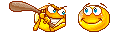 . He taught me how to work, he was a farmboy and had to work for his shoes at 13, had me working as soon as he could also because he wanted me to make him proud. He didn't read or write well and his communication skills lacked and I was a bookworm so eventually I fell into being a techie. Heck if you are motivated into how stuff works you can accually read those technical manuals,(  ), and find some interest in them. You just have to be able to get into the head of the ppl who wrote them and be willing huh? Whenever someone would look at me in wonder and say "You have a gift for this, I could never do this, you must be so smart" I would just think "nope I start at knowing nothing and then I ask questions" Thanks for all the feedback guys and gals, hope I didn't take away to much from Mb work and maybe we can keep the thread goin if the moderators don't mind.
Me 56 Former BS Widowed 5-17-09 --married 25 years. 4 children DS-35 previous marriage--18-22 DGrandSons 6 and 4 Me former BS DD-29 with DGDs 5 and 1yr DSs 26 and 23 Teilhard de Chardin..�We are not human beings having a spiritual experience. We are spiritual beings having a human experience.� ...Sounds about right to me.
|
|
|
|
|
Joined: Jun 2006
Posts: 6,058
Member
|

Member
Joined: Jun 2006
Posts: 6,058 |
SSO,
OK. The recording parts of this...
Most of the recording software that people I know use all the time is not designed to record a band in real time. You don't need a PC based mixer unless you are over-tracking and that is studio work, not recording the band.
To record the band...best bet would be a digital recorder, maybe an Ampeg or something, with a bunch of memory cards and a PC to upload them to when you're done with a gig. If everything runs through the FOH mixer, then pull the feed off of that. If it doesn't then record the room with a studio/condenser mic or pair of them for stereo (listen to the mix of these to establish placement) run them to a secondary mixer and then mix THAT mix with the feed from the FOH mixer to feed the DAR.
From this recording you can make CDs, sound tracks for videos and rip MP3s. He should record in loss-less format like .wav or with very little compression such as .wma.
Recording studio software for the Mac is far superior to most PC based stuff I have seen, but a recording studio needs to be a dedicated space, equipment and hardware to be practical. Like I said, that isn't for recording a band, it is over-tracking in a studio setting. I know all musicians love doing the stuff but it's more of a hobby than a need for a band.
Now if the worship band or the church wants to get a PC based mixer package, recording studio software and major video production capabilities, then the church needs to do that stuff. I know that our church could do a ton more with the stuff they already have if they would let go of the micromanagement and give someone full control on what happens with all media on Sunday morning. What it requires is a Producer who is responsible for work-flow, switching between work-stations/camera views etc.
Everything needs to be pre-cued so that it is ready to transition and that means multiple workers doing multiple things and one person piecing it together rather than a volunteer trying to jump back and forth. BTDT...
Terabyte for a recoding PC? Sounds like a place to store an iTunes account to me. Just saying...
So, there is not a way to optimize a PC to do professional recording in a studio, and process video productions and edit long segments of film in the same machine. OTOH, almost any PC will make mp3s, play and edit flash videos, even piece together various video clips all with the stuff you get with Windows for free.
Video work station or recording studio? The video eats more resources and so a video optimized machine will run the recording studio stuff just fine. But recording studio equipment can really only be used as a recording studio and not dragged around with you on the road. The on the road stuff needs to be a recording of the mix being played and not a bunch of separate tracks that get mixed together later. The key here is a good sound tech/sound man/sound engineer who can mix things on the fly, knows what all the buttons, knobs and lights are for and can make the band sound like pros in real time.
IMO.
(Can you tell I'm a sound man?)
And don't get me started on stage levels...
Mark
|
|
|
|
|
Joined: Apr 2006
Posts: 1,164
Member
|

Member
Joined: Apr 2006
Posts: 1,164 |
I don't see it as a DJ; it's an honest assessment of someone's skill set. Although I'm sure there are words less laden with negative meaning than 'lamer'.  What model Toshiba laptop are we talking about? If you post the model number, we can get diagrams online and tell you exactly what to do. Otherwise...some older Toshiba Satellites you take the disk drive out through the side. Newer ones you take it out from the underside. Sometimes there is a locking lever. Sometimes there's a screw you have to take out and a plastic clip to un-do. This opens a little compartment where the disk drive is...sometimes there is a fabric strip you can pull on to lever the disk drive out, sometimes there are recesses where you have to reach in and wiggle it out. The actual disk drive should be about the size of a deck of cards.
Me - 44
DW - 39
Married 16 years
DS10
DS6
DD4
|
|
|
|
|
Joined: Nov 2008
Posts: 3,772
Member
|

Member
Joined: Nov 2008
Posts: 3,772 |
It says Toshiba Satellite M35X-S149
|
|
|
Moderated by Ariel, BerlinMB, Denali, Fordude, IrishGreen, MBeliever, MBSync, McLovin, Mizar, PhoenixMB, Toujours
|
0 members (),
259
guests, and
57
robots. |
|
Key:
Admin,
Global Mod,
Mod
|
|
|
|
